


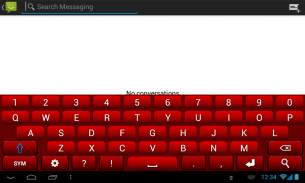
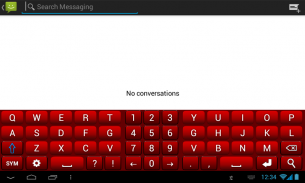

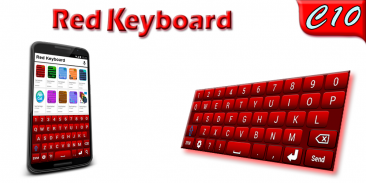


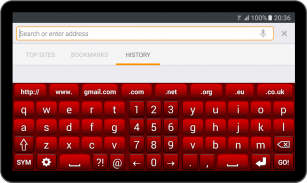
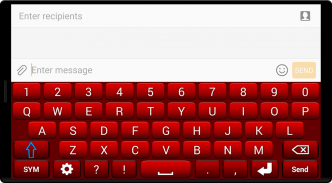


Red Keyboard

Description de Red Keyboard
Red Keyboard est l'application de clavier idéale pour tous ceux qui apprécient à la fois le style et la fonctionnalité. Avec son design tendance et ses symboles supplémentaires, ce clavier impressionnera à coup sûr. Téléchargez et installez Red Keyboard pour Android dès aujourd'hui et profitez gratuitement de ses fonctionnalités étonnantes !
L'une des meilleures fonctionnalités de Red Keyboard est la possibilité de personnaliser la disposition du clavier selon vos préférences. Vous pouvez choisir le format du clavier lorsqu'il est en orientation paysage, soit le format clavier normal, soit le format clavier à deux mains. De plus, la couleur d'arrière-plan du clavier peut être facilement modifiée à partir des paramètres, vous donnant la liberté de mettre à jour le style de votre clavier à tout moment.
L'application vous permet également d'ajuster la hauteur du clavier en fonction de votre style de frappe, garantissant ainsi une expérience de frappe confortable et personnalisée.
Principales caractéristiques :
Suggestions dans plus de 20 langues : obtenez des prédictions de mots précises et utiles dans une variété de langues, notamment l'anglais, le français, l'allemand, le portugais, l'espagnol et bien plus encore.
Raccourcis clavier : gagnez du temps avec des raccourcis qui vous permettent de stocker et de réutiliser rapidement des phrases, des chiffres ou même des messages entiers fréquemment utilisés directement à partir du clavier.
Gestes efficaces : utilisez la fonction de balayage vers la gauche pour tout effacer à l'écran en une seule fois. Activez cette fonctionnalité en cochant la case "Swipe Left" dans les paramètres du clavier.
Intensité des vibrations réglable : Ajustez le retour de vibration à votre guise pour une expérience de frappe plus agréable.
L’installation du clavier rouge est simple. Suivez simplement ces étapes :
Accédez aux paramètres de votre téléphone.
Appuyez sur Gestion générale, puis sur Langue et saisie et enfin sur Clavier à l'écran (ou Clavier virtuel).
Allez dans Gérer les claviers, cochez la case Clavier rouge et définissez le Clavier rouge comme clavier par défaut dans la section "Clavier par défaut".
(Remarque : les étapes peuvent différer selon le modèle de votre téléphone et la version d'Android.)
Nous accordons une grande importance à votre vie privée et vous assurons que notre clavier ne stocke ni ne collecte aucun type d'informations.
Si vous avez des suggestions, des questions ou des rapports de bugs, n'hésitez pas à nous envoyer un e-mail à support@c10studio.com. Nous sommes toujours heureux d’avoir des nouvelles de nos utilisateurs !


























